Oracle offers you an Always Free Autonomous Database (ADB) with the option to include Oracle APEX. You don’t have to worry about managing or updating the infrastructure because it is an automated database service by Oracle. The (dis)advantage is that you can’t keep legacy running in the cloud.
So where do start? If you are new to Oracle Cloud Infrastructure (OCI) you need to register for a Free Tier account. The registration process requires you to have a creditcard but nothing will be charged.
This guide consists of 2 parts. The first part is to Create an Autonomous Database (Autonomous Transaction Processing). Second part is to Create an APEX workspace on the database.
1. Navigate to Cloud Dashboard > Oracle Database > Autonomous Database > Autonomous Transaction Processing.
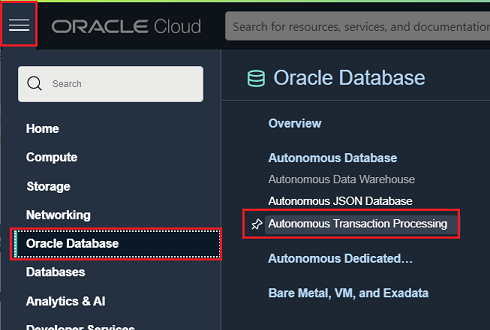
2. Click create free Autonomous Database.
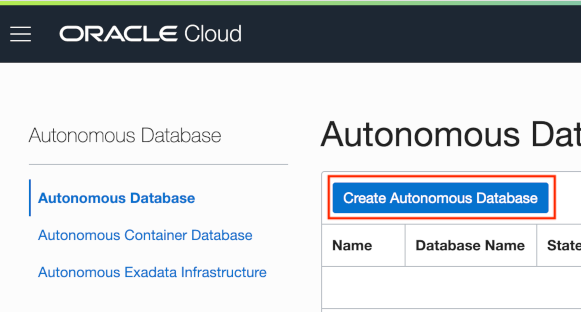
3. Choose a Display Name and Database Name.
3a. Set Workload Type to Transaction Processing.
3b. Make sure to check the Always Free switch button, if you don’t do this you provision a paid instance!
3c. Use a strong and secure password for the administrator account.
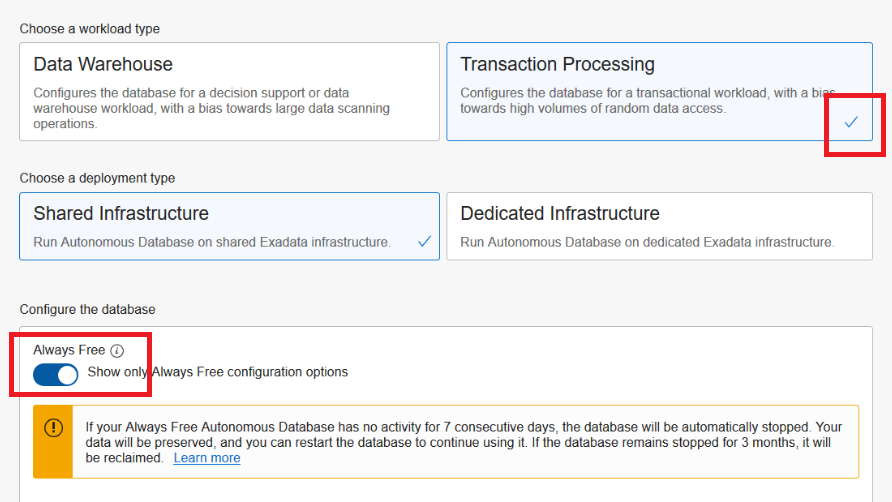
4. Click create Autonomous Database.
Your database will now be provisioned and may take a few minutes.
5. Click on your newly created database navigate to Tools > Open APEX.
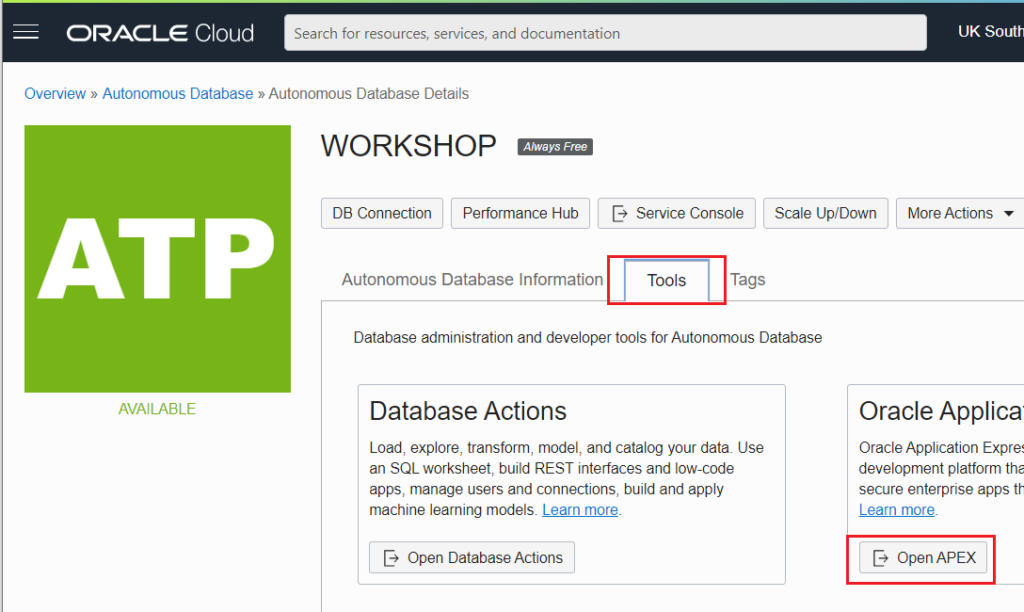
6. Enter your password for the Administration Services – this is the same as you used to create the database.
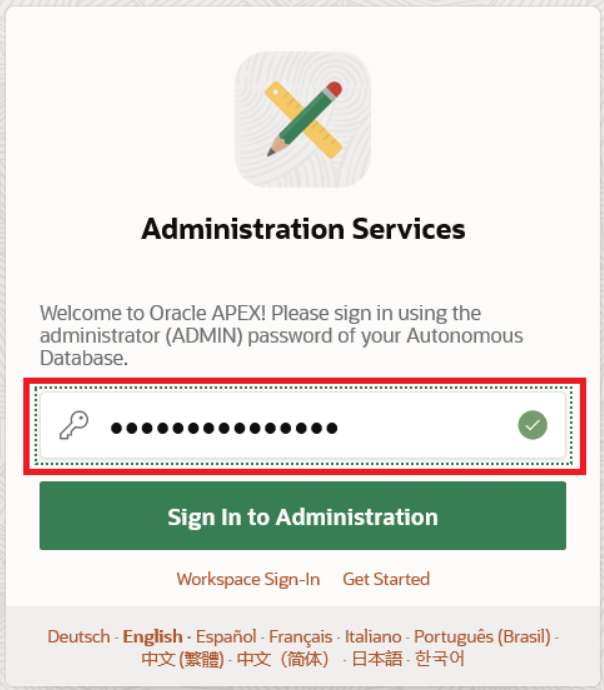
7. After you signed in click Create Workspace.
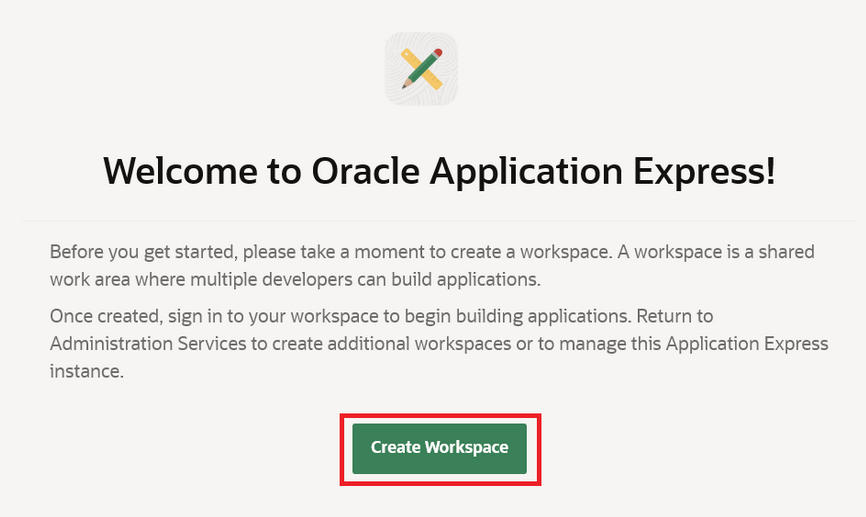
8. Enter your Database User, Password and Workspace Name – this is the same as you used to create the database.
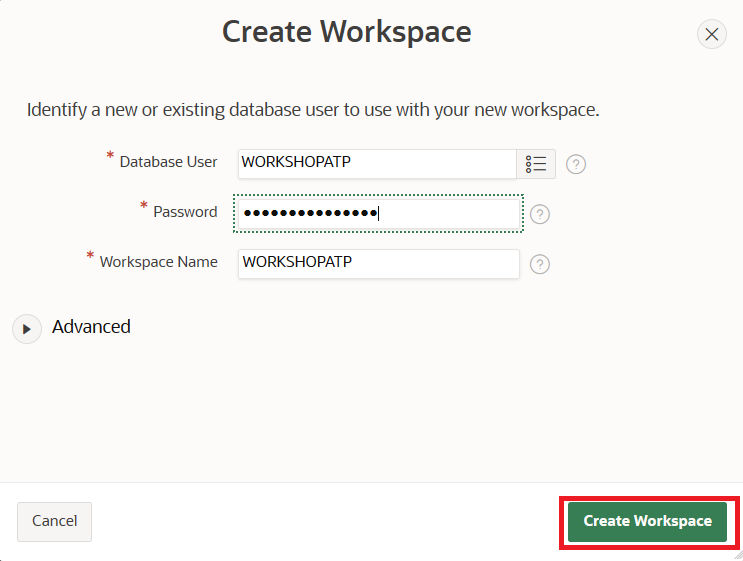
9. Click Create Workspace.
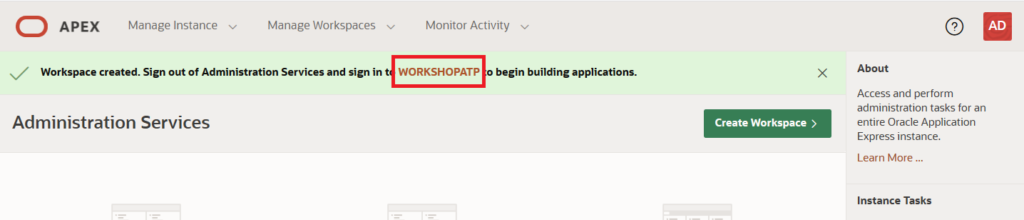
10. Open the Workspace login page and login with your chosen Workspace Name, Username and Password.
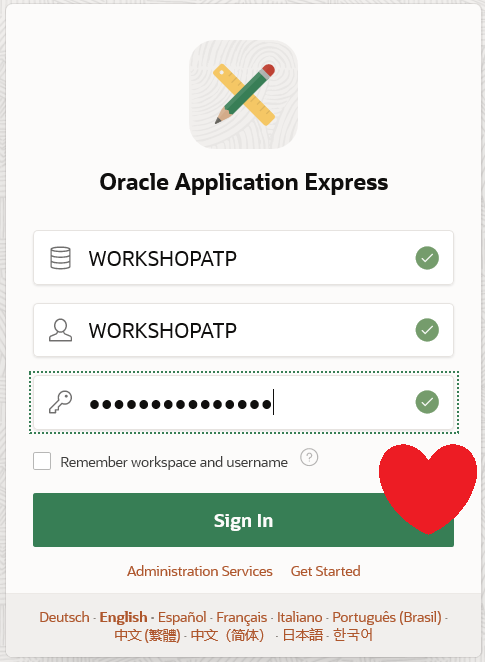
You have now configured your Autonomous Database (ADB) with APEX in Oracle Cloud Infrastructure (OCI). Start developing and deploying applications in the cloud for free!
Leave a Reply